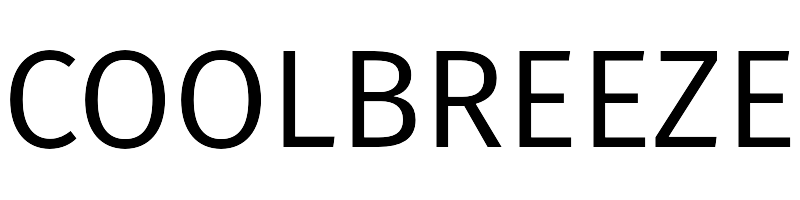Price
Full HD 1080p Webcam for Laptop, PC, Mac Desktop with Built-in Mic for Video Calls
Product Description FAQ
Q: How do I know if my camera is recognized by the operating system? A: Connect the camera in any USB 2.0/3.0 port. Once the camera is connected, it takes a few more moments before the camera is recognized. To ensure the camera has installed correctly, check the following: Under Control Panel > System and Security > System > Device Manager
Q: How to improve image effect while my PC is used online? A: Light plays an extremely important role in image quality, please adjust your web camera parameter to get better image according to different light conditions.
Q: Why doesn't my camera perform normally while used online? A: If you unplug your camera before stopping your web camera online, the program may be abnormal. Restart your computer, and it will be OK.
Q: Why doesn't the image look like 1080P? A: The camera itself is actually 1080P, but some video call software will compress the video quality.
If further information or help is needed, please contact our service team by email.
The camera has a built-in microphone, so when you speak, the other party can hear you. However, it is not equipped with a speaker. If you cannot hear the other party's speech when using it, please check whether your device has a speaker.
LarmTek HD 1080P Webcam Makes You Enjoy Happy Online Chat Time It can be widely used in various places, like video conferences, one-to-one distance learning, video chat, recording and streaming, and live broadcasting.
High Definition Video Calls Premium quality video that makes you look like a pro. Connect with everyone in Full HD 1080p at a fluid 30 frames per second on most popular video calling apps.
Set up your webcam 1. Place your webcam: Designed for the kind you want to make a video call, place your webcam on your computer, TV, or desktop. 2. Connect Webcam 3. Software installation: Driver-free installation, Plug and play. Wait a minute, and the webcam is automatically installed.
Important: Please make sure your device is connected to the network.
LarmTek 1080P Webcam - Built-in noise-reducing microphone - Friendly Compatibility for IM Applications - High Definition Video Calls - USB Plug and Play Easy to Set Up - Webcam Privacy Shutter
- Clean your device camera surface.
- Remove the back 3M tape.
- According to the position of the lens, stick the cover over the camera.
- Open, Close the cover.
Privacy Protector Webcam cover covers your webcam when not in use and prevents web hackers from spying on you. It is perfect to provide privacy, security, and peace of mind to individuals, groups, organizations, companies, and governments.
Quick and Easy Set-Up Get up and running immediately without having to bother about installing any drivers. Simply connect this HD webcam to your computer and video chat instantly with Skype, Windows Messenger, or your favorite instant messaging application.
System Requirements Compatible with Windows 7, Windows 10 or later, and most video calling applications. Mac OS 10.6 or later, Android v 5.0 or above, USB 2.0, plug and play.
DRC Digital Wide Dynamic Even in dim light, shadowy, or harsh lighting conditions, you will get the best image and stream clear video.
product information:
| Attribute | Value | ||||
|---|---|---|---|---|---|
| brand_name | LarmTek | ||||
| item_weight | 4.8 ounces | ||||
| product_dimensions | 2.8 x 1.85 x 1.26 inches | ||||
| country_of_origin | China | ||||
| item_model_number | LarmTek | ||||
| is_discontinued_by_manufacturer | No | ||||
| color_name | Black | ||||
| special_features | Low Light | ||||
| customer_reviews |
| ||||
| best_sellers_rank | #143 in Webcams | ||||
| date_first_available | February 24, 2019 |